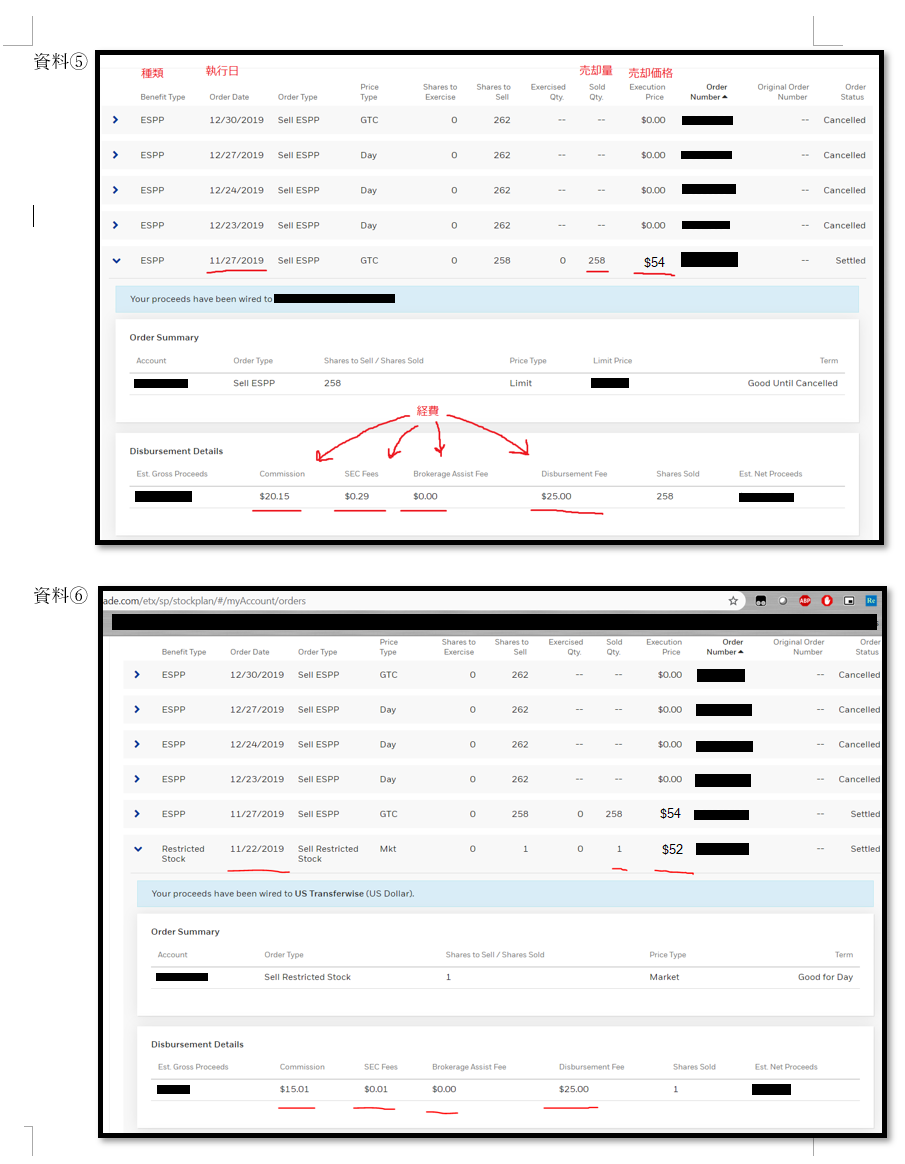Objective
Earlier I’ve written on how to include ESPP and RSU in your Japan’s Tax Return.
That post can be found here
After lodging my 2020 jp tax return, I’ve noticed some ESPP/RSU numbers were wrong so had requested for correction (更正).
After amending the numbers, Tax Office has asked me to provide written evidence that those new numbers are genuine.
This article covers how I prepared the evidence.
※ This article is for reference when making your correction. Required stats depends on your tax condition. Also quality of written evidence depends on your region’s tax office and responsible person.
Creating evidence
At the time, Tax Office has specified to include following information in the evidence:
- where the numbers came from
- formula used to calculate tax
I’ve relied that Tax Office understands on how to read spreadsheet. (Will be amazed if they don’t know how to use spreadsheet while dealing with nation’s cash and tax).
I’ve started up my excel and done some calculations, captured the sceenshot and pasted to Word document.
Then, including other additional information such as how to read the excel, and screenshots from broker webpage that illustrates detail of bought/received/sold stocks.
Below is the content of my Word document.
※ NOTE: Some numbers are overwritten to hide personal info
Word Page 1
This is the main page where numbers and formulas are found.
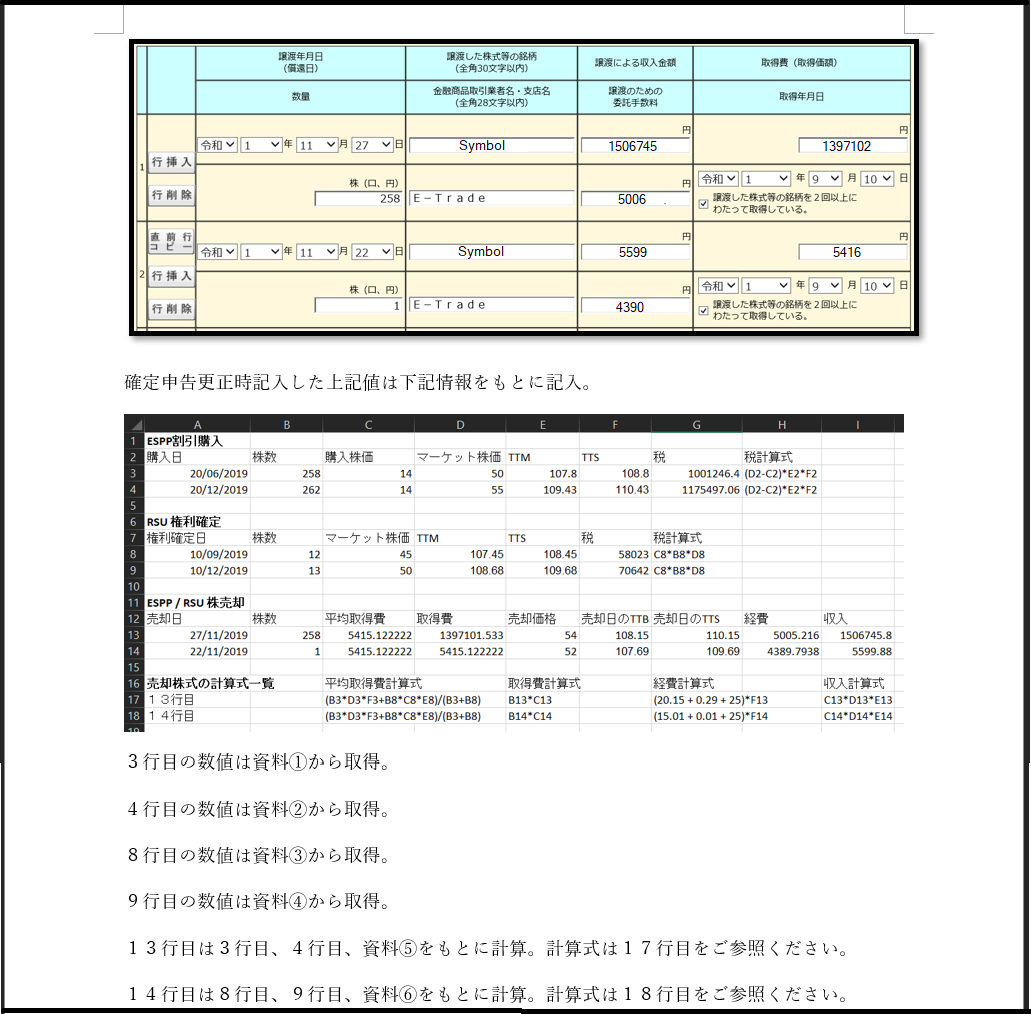
At the top is screenshot of “株式等の譲渡所得” (Capital Gain) from e-tax.
Immediately below it is screenshot of the excel with calculations.
Row 1-4 contains information regarding Purchased ESPP.
Row 6-9 contains information regarding Vested RSU.
Row 11-14 contains information regarding Sold ESPP/RSU.
Row 16-18 contains information regarding the formula used to calculate row 11-14.
First row in “株式等の譲渡所得” is filled using the numbers from row 13 in Excel.
Second row in “株式等の譲渡所得” is filled using the numbers from row 14 in Excel.
Word Page 2
Contains screenshot for citation 資料1 and 資料2.
資料1 and 資料2 is a screenshot from my broker, E-trade, with detail of Purchased ESPPs.
Referenced numbers are highlighted in red.
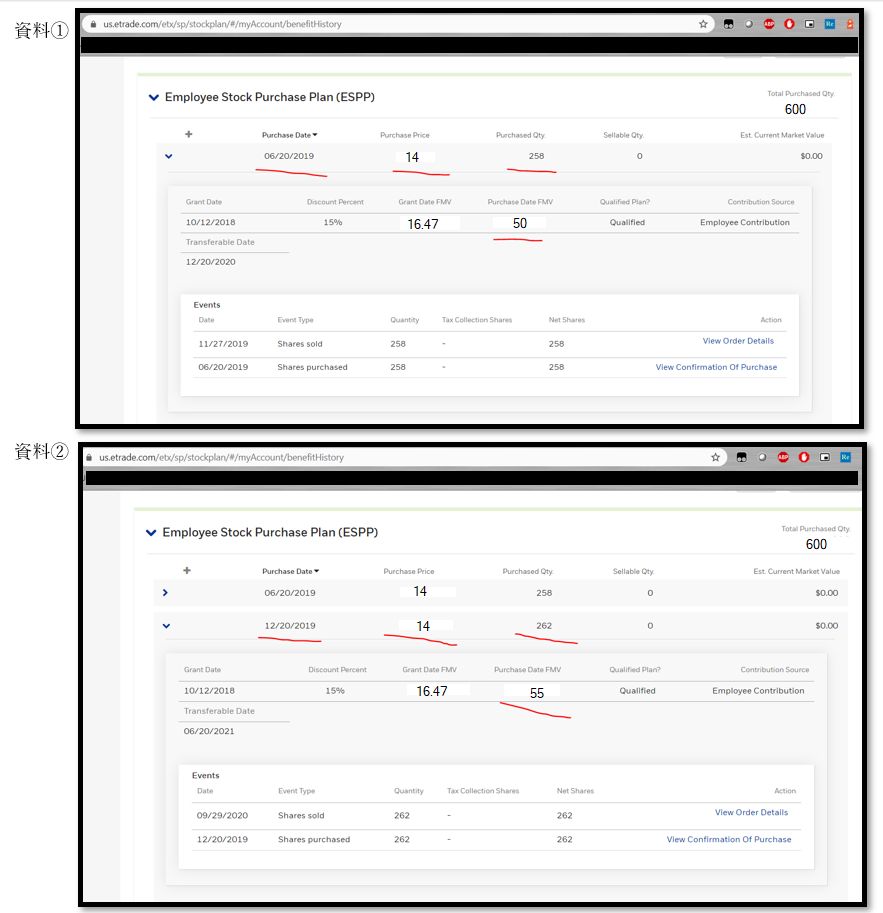
Word 3ページ目
Contains screenshot for citation 資料3 and 資料4.
資料3 and 資料4 is a screenshot from my broker, E-trade, with detail of Vested RSUs.
Referenced numbers are highlighted in red.
Arrow represents the flow of page.
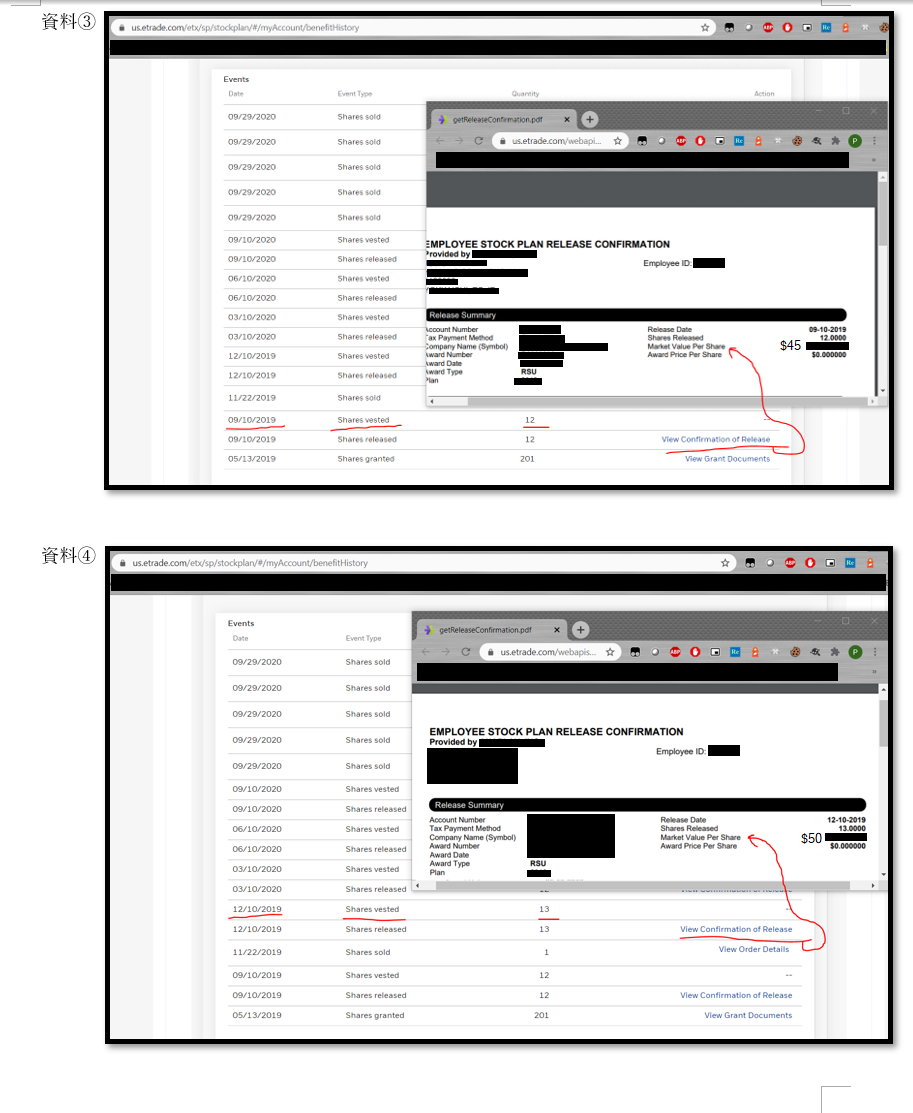
Word 4ページ目
Contains screenshot for citation 資料5 and 資料6.
資料5 and 資料6 is a screenshot from my broker, E-trade, with detail of Sold Stocks.
Referenced numbers are highlighted in red.
Some key fields are translated to Japanese.