Objective
In Japan, you can lodge tax online (etax).
However to do so, you will need IC Card Reader so your PC can recognise the My Number Card.
You can also access to etax using ID and Password however this is “temporary solution” for those who don’t have IC Card Reader.
Also, if you’d want to register for My Number Point (MyNaPoint, マイナポイント), you will need IC Card Reader.
IC Card Reader I got
Will be total waste to spend bucks for something which you only use once or twice an year.
I went to amazon.co.jp and purchased the most cheapest and reliable (My Number Card Compatible) IC Card Reader.
Costed me like 1200 ~ 1300 yen.
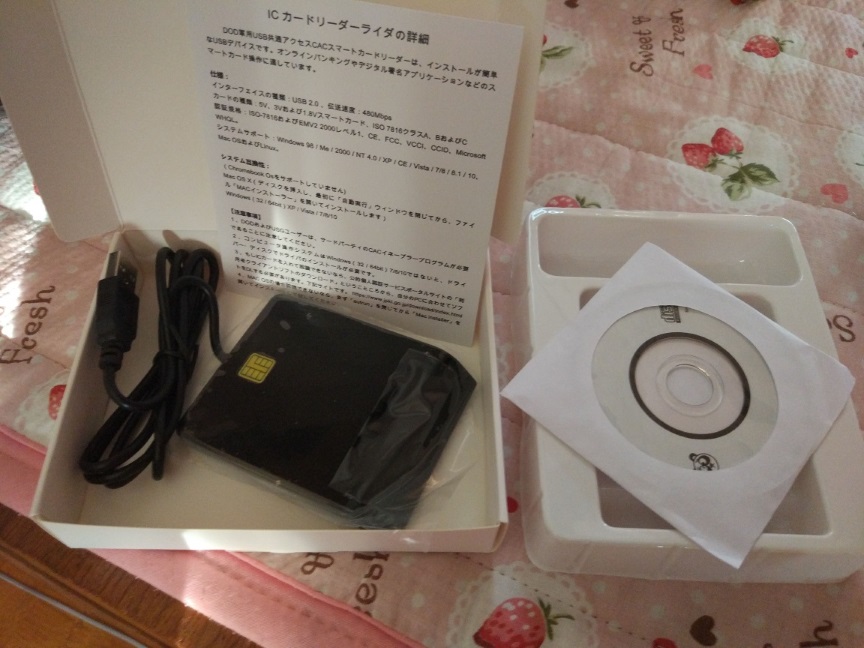
CD contains driver software for Mac.
No driver needed for Windows and it will be automatically recognised once plugged.
The card stays in the slot pretty firmly.
When you insert the card, the IC logo bit lights up and you’ll hear the sound like when you plug in the usb.
Have IC Card Reader recognise My Number Card
1. Download Software
There’s a few steps to take for your IC Card Reader to recognise My Number Card.
First, install the software.
https://www.jpki.go.jp/download/index.html
Access the link above and select Windows or Mac under “パソコン版のダウンロードとインストール” depending on your OS.
Then scroll down and click on the button under “利用者クライアントソフトのダウンロード”, and install the software.
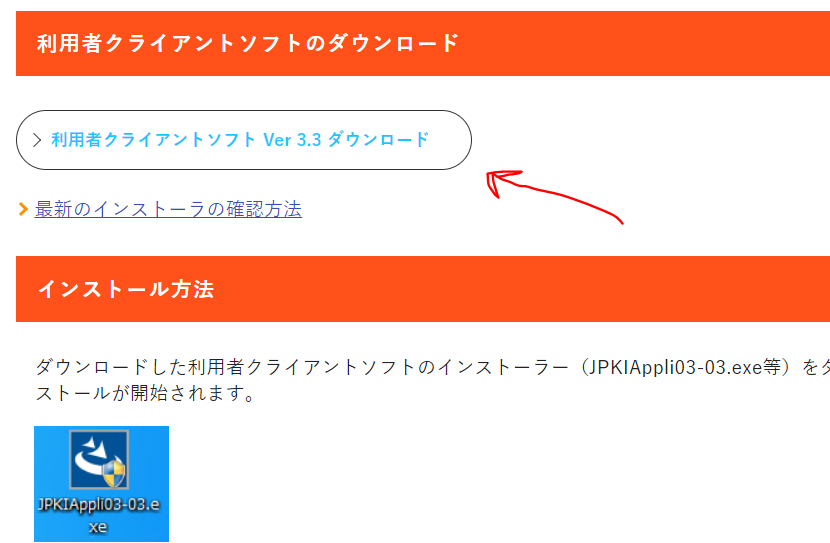
2. Insert My Number Card to IC Card Reader

3. Start the software
Start 「JPKI利用者ソフト」 which you installed at step (1).
4. Check if card recognised
In 「JPKI利用者ソフト」, click on 「自分の証明書」 then select 「署名用電子証明書」 and OK。
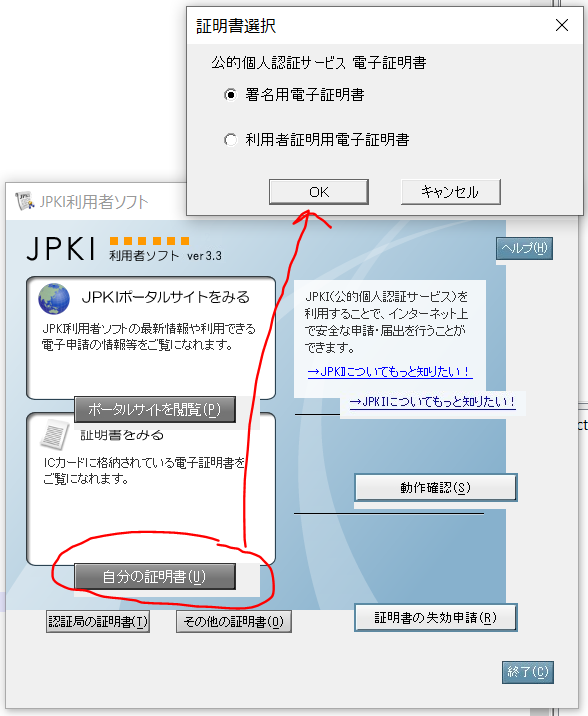
Insert your Certificate Password (署名用パスワード) which you’ve configured when receiving My Number Card and click OK。
If you have inserted correct password, and if your IC Card Reader is correctly recognising your My Number Card, you will see your detail stored in My Number Card as image below.
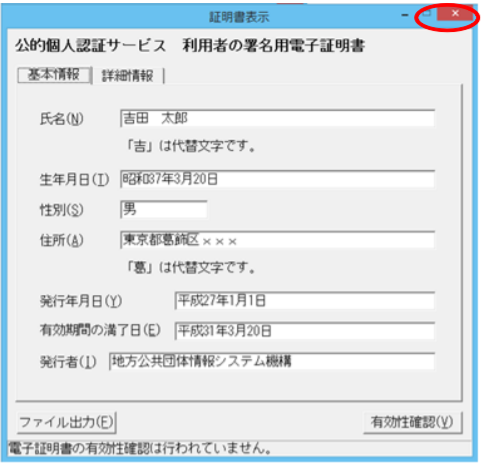
Register My Number Point (MyNaPoint, マイナポイント)
Instruction found here.