Objective
Rakuten Mobile plan includes with following services for Overseas:
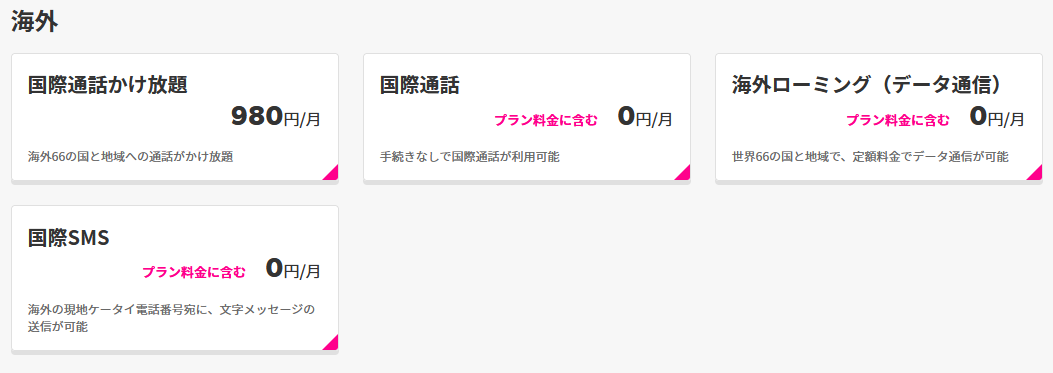
Sounds very optimistic for some small vacation.
Writing below is how I felt after using it for real in Australia.
Preparation
First of all, you’ll need to do your homework and check if Rakuten Mobile Sim is supported in your destination.
https://network.mobile.rakuten.co.jp/support/international-roaming/area/
Selecting the destination country and your device in above link will give you detail on provider / data / sms / phone cost.
It will be as below when Australia is selected.
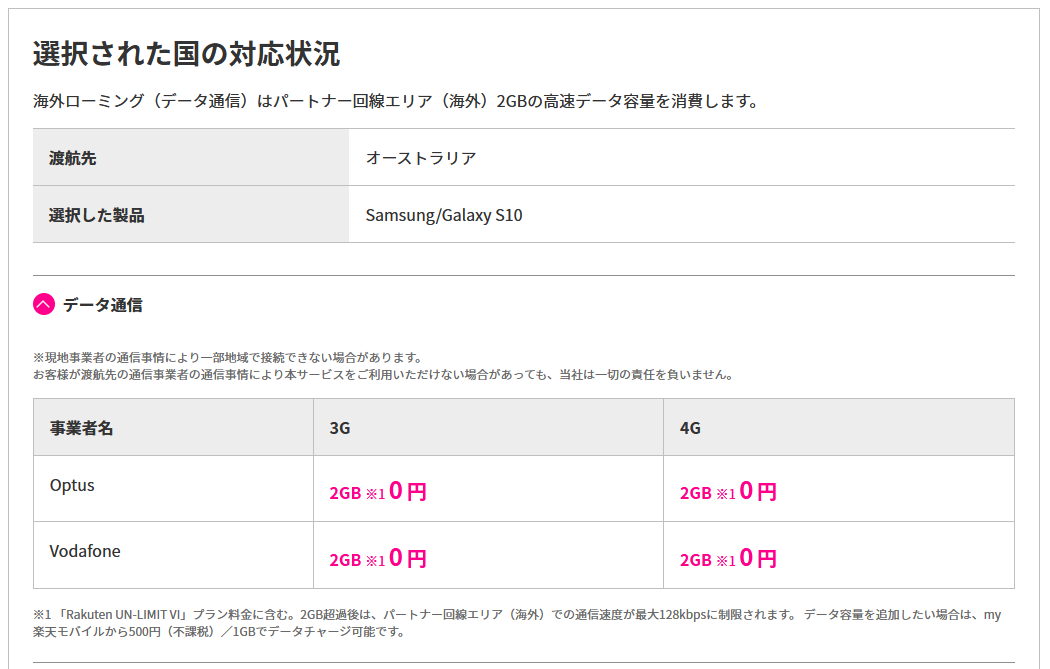
Optus and Vodafone is a well known provider in Australia. Equiv to Softbank and Docomo in Japan.
You’ll need to check if your phone supports the Bandwidth the phone provider uses.
It is also good to check if the area you are trying to go is within the range of the phone provider. You can generally check this by going to their website.
Next, you will need to prepare your My Rakuten Mobile plan and Phone to be able to make connection overseas.
How-To is described in Rakuten’s page below:
https://network.mobile.rakuten.co.jp/guide/international-roaming/
Findings
Speed
Simple browsing is decent. Ofcourse not as fast as your local network however should be sufficient enough.
You’ll may need to switch to low resolution if viewing video.
Coverage
Optus + Vodafone is perfect combo.
It should take care all of human-liveable area in Australia.
Got constant 3-4 bars for connectivity icon on status bar.
SMS / Plugging out and in the SIM
If you plug out rakuten SIM and open Rakuten Link, it will get initialised.
Once initialised, you will need to insert the code sent to your rakuten number by SMS to complete the setup.
SMS is supported in Australia hence I had no problem re-setting Rakuten Link abroad.
Connection Issue
Sometimes, the icon to indicate roaming is active may disappear from your status bar.
When it’s gone, you will not have any data.
Apparently the Automatic detection of “Network operators”, or phone provider, is not perfect and can pick up one which Rakuten does not support.
In such situation, you will need to switch to Manual detection and select the supported provider, ie, Optus or Vodafone in Australia.
The caveat is, once switched, you may not enjoy the same speed and reliable connectivity comparing to Auto.
Overall
If you are able to fit your oversea data usage to 2GB per month, I recommend it.
If you think it’s going to go over 2GB, as you have to pay 500 yen per GB surcharge, it’s not worth it.
On top of it, if your top priority is reliable connection, you’ll might want to consider for some other choices.
References
Services
https://network.mobile.rakuten.co.jp/service/
Supported Countries / Data limit
https://network.mobile.rakuten.co.jp/service/international-roaming/